Configure private DNS zones and upstream nameservers in Kubernetes
This page shows how to add custom private DNS zones (stub domains) and upstream nameservers.
- Before you begin
- Configure stub-domain and upstream DNS servers
- Understanding name resolution in Kubernetes
- ConfigMap options
- Additional examples
Before you begin
-
You need to have a Kubernetes cluster, and the kubectl command-line tool must be configured to communicate with your cluster. If you do not already have a cluster, you can create one by using Minikube, or you can use one of these Kubernetes playgrounds:
- Katacoda
- Kubernetes version 1.6 and above.
- The cluster must be configured to use the
kube-dnsaddon.
Configure stub-domain and upstream DNS servers
Cluster administrators can specify custom stub domains and upstream nameservers
by providing a ConfigMap for kube-dns (kube-system:kube-dns).
For example, the following ConfigMap sets up a DNS configuration with a single stub domain and two upstream nameservers.
apiVersion: v1
kind: ConfigMap
metadata:
name: kube-dns
namespace: kube-system
data:
stubDomains: |
{“acme.local”: [“1.2.3.4”]}
upstreamNameservers: |
[“8.8.8.8”, “8.8.4.4”]
As specified, DNS requests with the “.acme.local” suffix are forwarded to a DNS listening at 1.2.3.4. Google Public DNS serves the upstream queries.
The table below describes how queries with certain domain names would map to their destination DNS servers:
| Domain name | Server answering the query |
|---|---|
| kubernetes.default.svc.cluster.local | kube-dns |
| foo.acme.local | custom DNS (1.2.3.4) |
| widget.com | upstream DNS (one of 8.8.8.8, 8.8.4.4) |
See ConfigMap options for details about the configuration option format.
Understanding name resolution in Kubernetes
DNS policies can be set on a per-pod basis. Currently Kubernetes supports two pod-specific DNS policies: “Default” and “ClusterFirst”. These policies are specified with the dnsPolicy flag.
NOTE: “Default” is not the default DNS policy. If dnsPolicy is not
explicitly specified, then “ClusterFirst” is used.
“Default” DNS Policy
If dnsPolicy is set to “Default”, then the name resolution configuration is
inherited from the node that the pods run on. Custom upstream nameservers and stub domains cannot be used in conjunction with this policy.
“ClusterFirst” DNS Policy
If the dnsPolicy is set to “ClusterFirst”, name resolution is handled differently, depending on whether stub-domain and upstream DNS servers are configured.
Without custom configurations: Any query that does not match the configured cluster domain suffix, such as “www.kubernetes.io”, is forwarded to the upstream nameserver inherited from the node.
With custom configurations: If stub domains and upstream DNS servers are configured (as in the previous example), DNS queries will be routed according to the following flow:
-
The query is first sent to the DNS caching layer in kube-dns.
-
From the caching layer, the suffix of the request is examined and then forwarded to the appropriate DNS, based on the following cases:
-
Names with the cluster suffix (e.g.”.cluster.local”): The request is sent to kube-dns.
-
Names with the stub domain suffix (e.g. “.acme.local”): The request is sent to the configured custom DNS resolver (e.g. listening at 1.2.3.4).
-
Names without a matching suffix (e.g.”widget.com”): The request is forwarded to the upstream DNS (e.g. Google public DNS servers at 8.8.8.8 and 8.8.4.4).
-
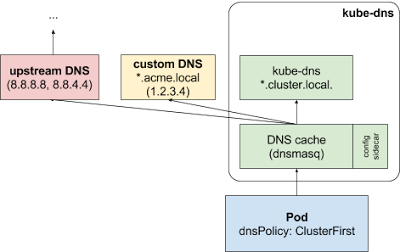
ConfigMap options
Options for the kube-dns kube-system:kube-dns ConfigMap:
| Field | Format | Description |
|---|---|---|
stubDomains (optional) |
A JSON map using a DNS suffix key (e.g. “acme.local”) and a value consisting of a JSON array of DNS IPs. | The target nameserver may itself be a Kubernetes service. For instance, you can run your own copy of dnsmasq to export custom DNS names into the ClusterDNS namespace. |
upstreamNameservers (optional) |
A JSON array of DNS IPs. | Note: If specified, then the values specified replace the nameservers taken by default from the node’s /etc/resolv.conf. Limits: a maximum of three upstream nameservers can be specified. |
Additional examples
Example: Stub domain
In this example, the user has a Consul DNS service discovery system that they wish to integrate with kube-dns. The consul domain server is located at 10.150.0.1, and all consul names have the suffix “.consul.local”. To configure Kubernetes, the cluster administrator simply creates a ConfigMap object as shown below.
apiVersion: v1
kind: ConfigMap
metadata:
name: kube-dns
namespace: kube-system
data:
stubDomains: |
{“consul.local”: [“10.150.0.1”]}
Note that the cluster administrator did not wish to override the node’s
upstream nameservers, so they did not specify the optional
upstreamNameservers field.
Example: Upstream nameserver
In this example the cluster administrator wants to explicitly force all
non-cluster DNS lookups to go through their own nameserver at 172.16.0.1.
Again, this is easy to accomplish; they just need to create a ConfigMap with the
upstreamNameservers field specifying the desired nameserver.
apiVersion: v1
kind: ConfigMap
metadata:
name: kube-dns
namespace: kube-system
data:
upstreamNameservers: |
[“172.16.0.1”]